
Step-by-Step Guide: Creating, Using, and Scanning QR Codes for Effective Affiliate Marketing
First Understand The Evolution of QR Codes: A Brief History

QR codes were invented in 1994 by a Japanese company, Denso Wave, initially for tracking automotive parts. Over time, their potential beyond the automotive industry was realized, leading to widespread adoption in various sectors.
The Rising Popularity of QR Codes
QR codes have gained immense popularity, particularly in the wake of the digital era. Their ability to store a large amount of data and the ease of scanning them with smartphones have made them a ubiquitous tool in marketing, information sharing, and even in personal use.
How QR Codes Work: Decoding the Basics
A QR code stores information in a two-dimensional matrix. When scanned, QR code readers interpret this matrix and translate it into usable data, such as a website URL, text, or contact information.
Using QR Codes: A Guide for iPhone and Android
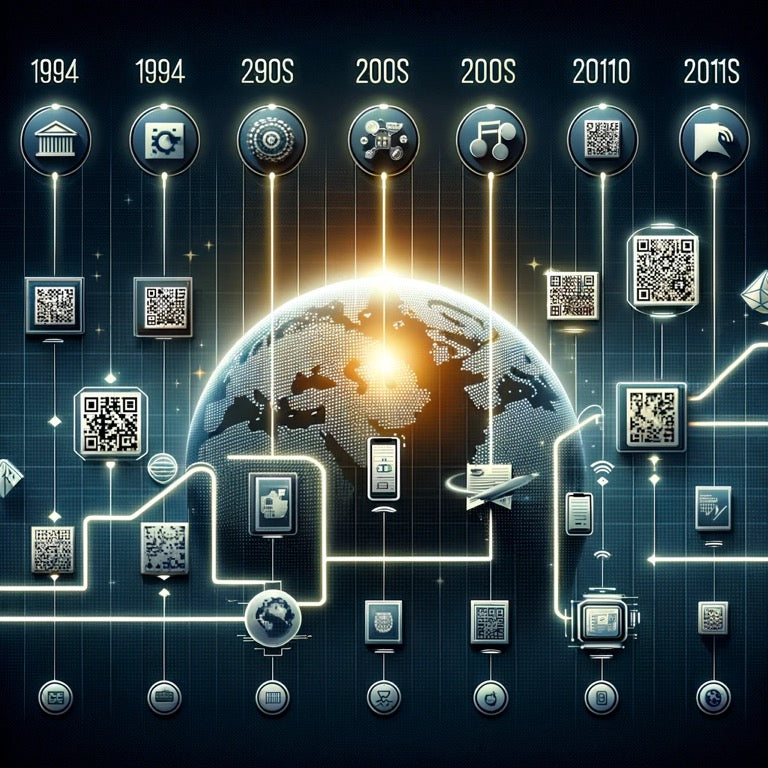
Scanning QR Codes with iPhone
iPhones with iOS 11 and later have a built-in QR code scanner in the Camera app. Simply point your camera at the QR code, and a notification will pop up to take you to the encoded information.
Scanning QR Codes with Android Devices
Most Android phones come with a QR code scanner integrated into the Camera app. If not, Google Lens or dedicated QR code scanning apps can be used.
Scanning QR Codes with Other Devices
Other smart devices often have third-party apps available for scanning QR codes. Always ensure the app is from a reputable developer for security purposes.
Creating QR Codes: DIY on Your Phone
Free Tools for Creating QR Codes
Numerous free tools and apps allow you to create QR codes directly from your smartphone. These include native features in some phones or downloadable apps that offer basic QR code creation.
Advanced Customization with Canva
For those who seek more customized QR codes, platforms like Canva offer advanced design options. You can incorporate logos, change colors, and even add creative elements to make your QR code stand out.
Creative Uses of QR Codes in Daily Life
QR codes are versatile and can be used in countless ways—from accessing restaurant menus to making payments, and even in personal events like weddings for digital invitations.
QR Code Best Practices: Tips for Efficiency and Safety
It’s important to follow best practices for QR code use, such as ensuring clarity and readability, and being cautious of QR codes from unknown sources to avoid security risks.
The Future of QR Codes: Emerging Trends and Predictions
The future of QR codes looks bright, with potential expansions in augmented reality experiences, enhanced customer engagement strategies, and even in sectors like healthcare and education.
Conclusion: QR Codes in Our Digital World
QR codes have transformed the way we interact with information in our digital age. Their simplicity, efficiency, and versatility make them an invaluable tool in our daily lives.
Step-by-Step Guide: Creating, Using, and Scanning QR Codes for Effective Affiliate Marketing

QR codes are an invaluable tool for affiliate marketers, offering a seamless way to share links and track engagement. This guide will walk you through how to create, use, and scan QR codes, both for free and using Canva, to enhance your affiliate marketing strategies.
Creating QR Codes for Free
- Choose a QR Code Generator: Start with a free online QR code generator like qr-code-generator.com or qrstuff.com.
- Input Your Affiliate Link: Enter your affiliate link into the generator. This link will be the destination users are directed to when they scan the QR code.
- Customize Your QR Code: Although free options may be limited, you can often choose basic colors or add a simple logo.
- Generate and Download: Click to generate the QR code, then download it in a format suitable for your use (like PNG or JPG).
Creating QR Codes with Canva
- Sign Up/Login to Canva: Go to Canva’s website and sign in or create a new account.
- Choose a QR Code Design: Search for “QR code” in the templates section and select a design.
- Insert Your Affiliate Link: Use Canva’s QR code generator to input your affiliate link.
- Customize the Design: Personalize your QR code by adding your branding, such as logos, custom colors, and other design elements.
- Download Your Design: Save your custom QR code as an image or printable file.
Using QR Codes in Affiliate Marketing
- On Physical Products: Print QR codes on product packaging, flyers, or business cards.
- In Digital Content: Embed QR codes in digital brochures, emails, or social media posts.
- At Events: Display QR codes at events on banners or posters for easy scanning.
Scanning QR Codes
- Using a Smartphone: Open your camera app. Most modern smartphones automatically recognize QR codes.
- Point and Scan: Point your camera at the QR code. A notification or link should appear on your screen.
- Access the Link: Tap the notification to be redirected to the affiliated product or website.
Benefits for Affiliate Marketers
- Trackable Engagement: Use QR codes to track how many people are engaging with your affiliate links.
- Ease of Use: QR codes provide a quick and easy way for potential customers to access your products or services.
- Versatility: They can be used in a variety of formats, both digital and print, increasing your reach.
Conclusion
QR codes offer a powerful way for affiliate marketers to bridge the gap between physical and digital marketing. With easy tools for creation and the ability to incorporate them into a wide range of materials, QR codes can significantly enhance your affiliate marketing efforts.
Additional Tips
- Always Test Your QR Codes before distributing them to ensure they work correctly.
- Monitor Your QR Code Performance to understand customer engagement and adjust your strategies accordingly.
Conclusion: Unleash the Power of QR Codes with OBEASY.COM
As we've explored in this comprehensive guide, QR codes are more than just digital patterns; they are gateways that connect the physical and digital realms, offering endless possibilities for creativity, efficiency, and connectivity. From their historical roots to the latest trends in affiliate marketing and beyond, QR codes have proven to be indispensable in our increasingly digital world.
For affiliate marketers, online business owners, and tech enthusiasts alike, mastering QR codes means unlocking a world of potential. Whether it's through creating your own codes on your smartphone, customizing them with Canva for that personal touch, or integrating them seamlessly into your marketing strategies, the versatility and effectiveness of QR codes cannot be overstated.
At OBEASY.COM, we are committed to keeping you at the forefront of sales and marketing strategies. By signing up as a free customer, you gain access to a treasure trove of resources, insights, and tools designed to elevate your affiliate marketing game. Join us today and stay updated on the latest and greatest in sales and marketing tactics tailored specifically for affiliate marketers and business owners.
Don't miss this opportunity to be part of a community that's as innovative and forward-thinking as you are. Sign up for free at OBEASY.COM and embark on a journey of digital marketing mastery with QR codes and beyond. Your path to success is just a scan away!
Sign Up for Free at OBEASY.COM
DISCOVER MORE INCOME PRODUCING BLOG POSTS
YOUR HISTORY...
- Choosing a selection results in a full page refresh.







2 comments
Andrée Quintal
I have created my first business card with a QR code after watching your awesome training Asia Love! As always top quality content that help us move forward with ease, speed and pleasure! A big thanks to you Asia and Vincent!
Mas Asia Love
This is awesome! Can’t wait to do my training on QR code. My favorite part of this is to do online and offline marketing with a business card with your QR code. 🥰